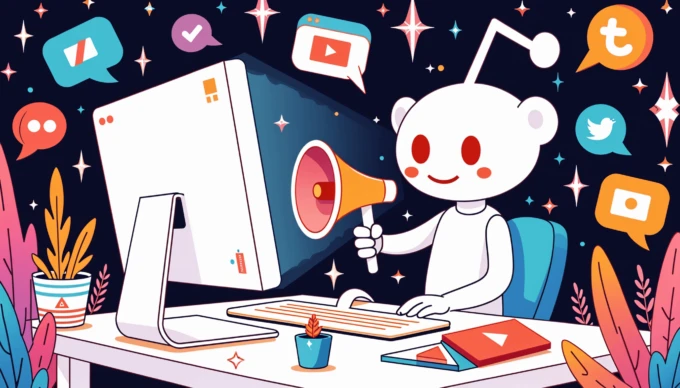Contents
Most online platforms would agree that Images are one of the absolute most important elements of a user profile. When it comes to building trust between strangers, having an actual picture of the person you are about to engage with is vital. Whether you are looking for a date, booking a ride or renting a holiday home interacting with a total stranger can be daunting. In the real world visual clues like facial expression and body language is intuitively used to decode intent. In the digital world we must emulate these trust markers and images are a crucial part of this.
There’s one problem though. While good images can put a face on a stranger and boost user trust, bad images can have the exact opposite effect. This is one of the reasons we advocate for image quality and why we’re continuously expanding on Implios capabilities for catching and managing bad, inappropriate or low-quality images.
The latest tool in Implios image moderation toolbox is a misoriented AI module.
Why should you care about misoriented images?
The use case is straight forward of course, misoriented images (E.g. Wrongly rotated or upside down) will be caught by the model and sent for manual moderation.
Catching misoriented images is important for the overall impression of your site. A bunch of upside-down faces will make browsing time-consuming and confusing at best or make your platform look unprofessional and scammy at worst.
As more users access and create their profiles using mobile phones the number of images that are misoriented increase and the need to efficiently deal with the issue grows accordingly.
Which is why we’re excited to announce that Implio can now help you automatically identify misoriented images.
How to automatically detect misoriented images
The misoriented module will be available to all Implio users off the shelf soon. For now to gain access, just reach out to us and we’ll activate it for you. When the module is active all images will be scanned by the AI and tagged with misoriented if they are rotated wrongly.
This tag can then be utilized in Implios powerful rule creator where you can decide to send to manual moderation, reject outright (not recommended) or take no action if you want to use the rule for tracking purposes only.
Here’s an example of an image caught by the new misoriented module. As you can see the picture is upside down and it’s been tagged by the AI with “face” and “misoriented”
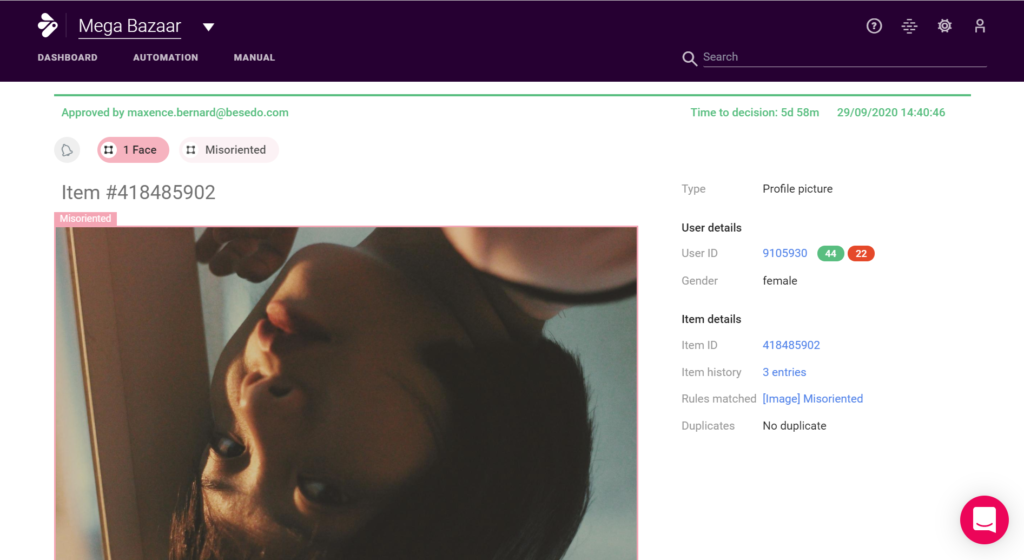
To the right, you can see that it has matched the misoriented rule.
If you decide to send misoriented images to the manual queue moderators will be able to fix the issue. Here’s a view of Implios image editing tool. Here you can crop and rotate images as you see fit.
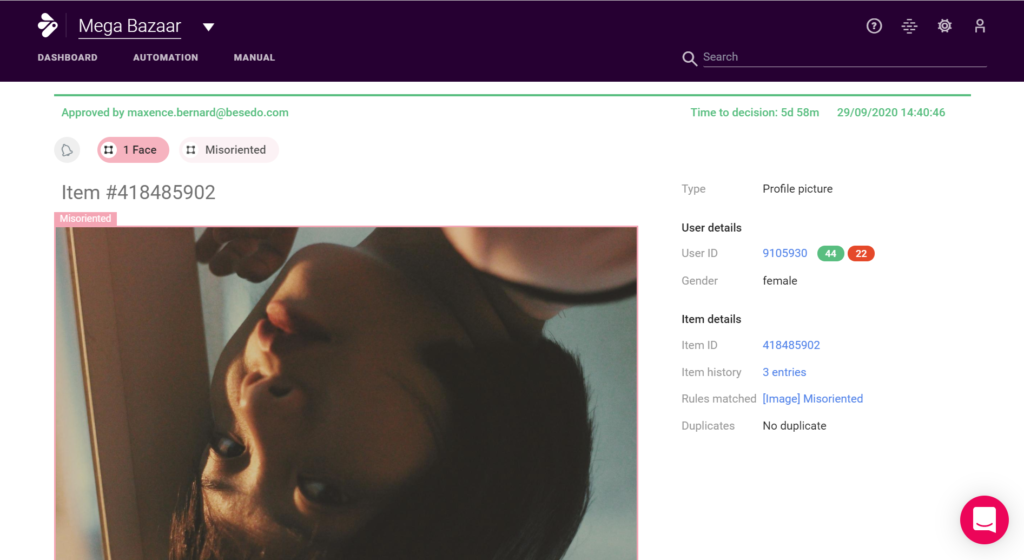
This version of the misoriented image model works best with human subjects, but we’re hard at work expanding on it and soon we’ll add capabilities that will allow the model to tag items with the same level of accuracy.
If you’re looking for a way to optimize the way you handle misoriented images on your site or platform then get in touch. We can help you with the setup and have a look at your site for other low-hanging content quality issues that can easily be resolved with a good moderation setup.