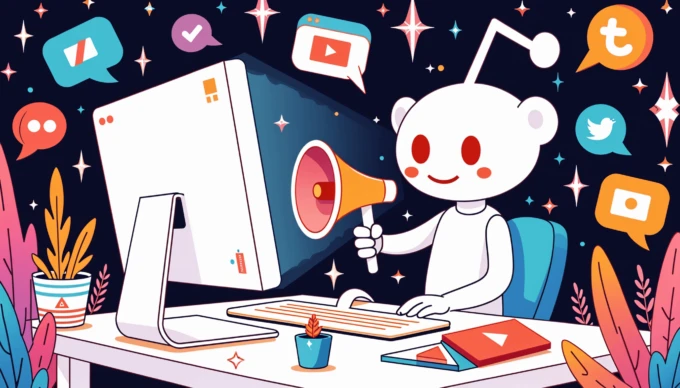Contents
Sometimes small features can have a big impact. With our newly implemented user counter you get a whole new level of insights about your users.
What it does
The user counter shows you how many items the user has had approved and how many they’ve had rejected. You can also quickly access an overview to see the actual listings that were approved or rejected giving insight into user behavior and listing habits.
How it works
Click an item in the Item log.
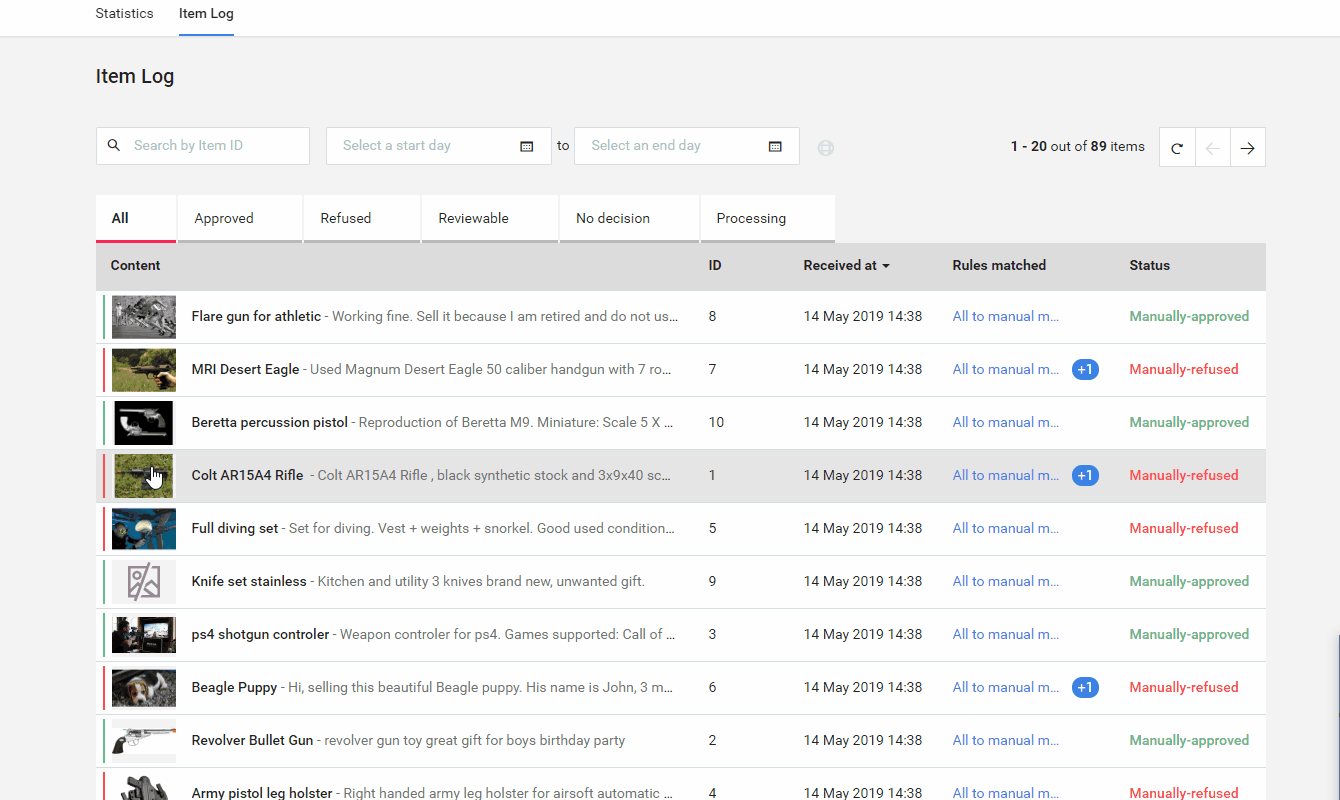
This brings up the item overview window. Here, next to the User ID you’ll find the user counter. The number in green shows approved listings by this user. The one in red, how many listings the user has had rejected.
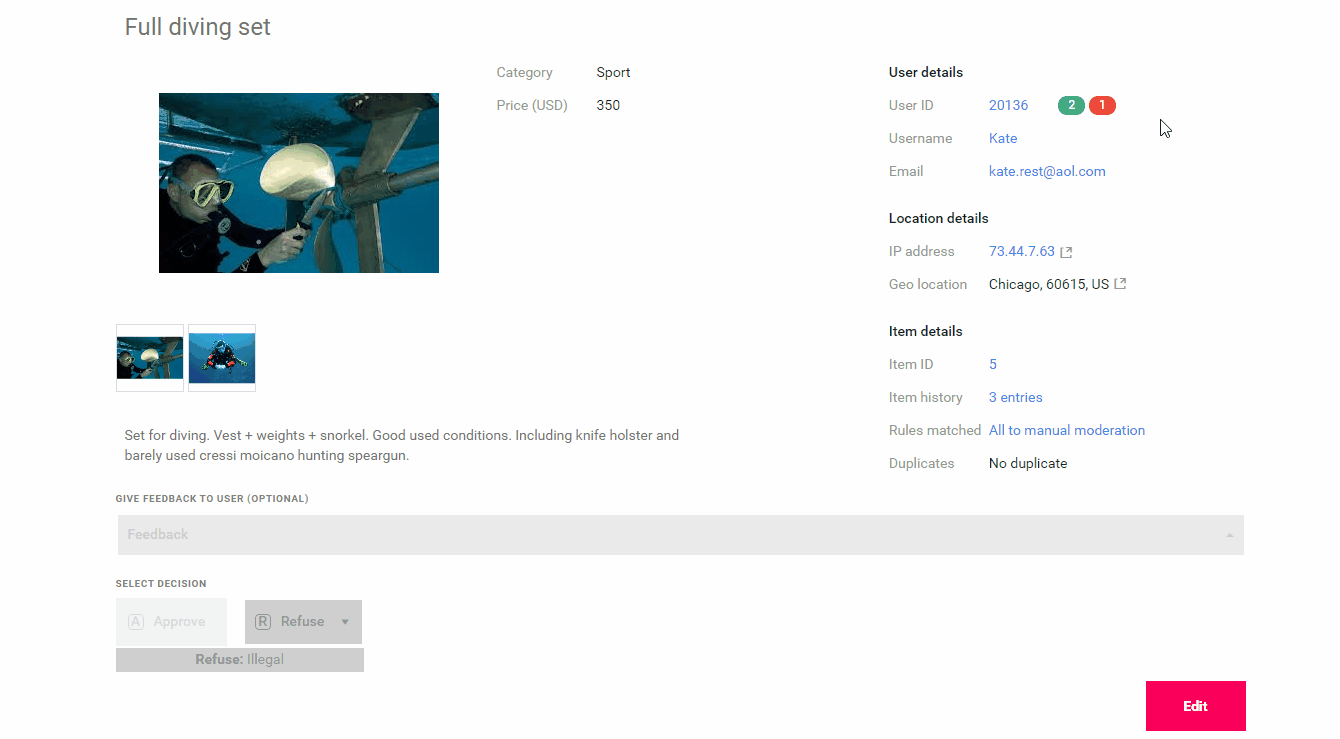
Use cases for user counter
If you have experience with content moderation you’ve probably already thought of several use cases for the user counter.
Here are a couple of examples of how it can be used in Implio.
1. Qualifying returning users
Need to understand the quality of a user? Check their listings history. If they have only rejections, this user may cause problems going forward as well.
2. Assistance in grey area decisions
When manually moderating items you sometimes come across grey area cases, where it’s hard to judge whether the listing is genuine or problematic. In those cases where you have to make a snap decision either way, having the user’s previous history to lean on can be helpful. A user with only approved listings in the past, is unlikely to have suddenly turned abusive. Although be cautious there are scammers turning this logic to their benefit through Trojan Horse scams. Here they first post a couple of benign listings, then once their profile looks good, they start posting scams.
3. Spotting users in need of education
Have you found a user who consistently get their listings rejected for non-malign reasons? A quick educational mail might help them out and cut down on your moderation volumes.
4. Identify new users
It’s always good to pay extra attention to new users as you don’t yet know whether they are bad actors. Knowing that a user has no previous history of listing items can act as a sign to be extra thorough when moderating. On the flip site, seeing a user with only approved listings allow you to speed up moderation of the item in question as it’s likely OK too. Just keep an eye out for the aforementioned Trojan Horse scammers.
To give a better understanding of how the user counter helps increase productivity and quality of moderation, we’ve asked a couple of our moderators for their experience working with the new feature.
“The user counter helps me get a perspective on the profile. If I see that a user has had listings refused more than two times, I access the profile to see the reason of the refusals. That allows me to make a better decision on the profile. It allows me to spot scammers quickly and make faster decisions.”
– Cristian Irreño. Content moderator at Besedo
“The user counter has allowed me to see the trends on profile decisions. It makes me be more careful when I see accounts with a higher number of refusals. Also, when I am working on a new account, I know I must be more careful with my decision.”
– Diego Sanabria. Content moderator at Besedo
“The counter helps me identify profiles that have frequent acceptance or refusals, and to spot new users.”
– Cristian Camilo Suarez. Content moderator at Besedo
The user counter is available to all Implio users regardless of plan. Want to start using Implio for your moderation? Let us know and we’ll help you get started.