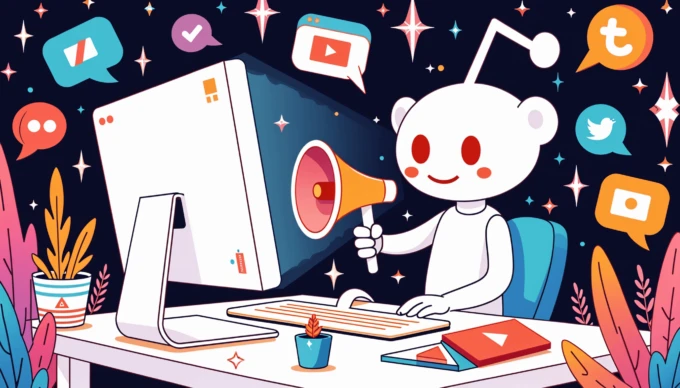Contents
The newest feature to be released in Implio is “Quick Add to List”. It’s a functionality that allows adding information to automation lists while moderating without breaking flow.
When hovering over an IP address, a phone number, an email or an item, or user ID, moderators with the roles automation specialist or admin will now get a small icon allowing them to add the info to an already existing list.
Smoothly populate lists with the click of a button
This new feature makes populating all kinds of black/white/grey lists much easier. Use cases include auto-refusing select IP addresses (for instance those confirmed to be abused by scammers), or auto-approving items of select user IDs (professional users for example).
How to use the Quick Add to List Feature
To illustrate how “Quick Add to List” works, let’s assume you’d like a list of blacklisted IPs. If you already have a list you can import the current IPs to the list, but in this example, we’ll start from scratch building a new list.
Create a list in Implio which will contain all your blacklisted IPs
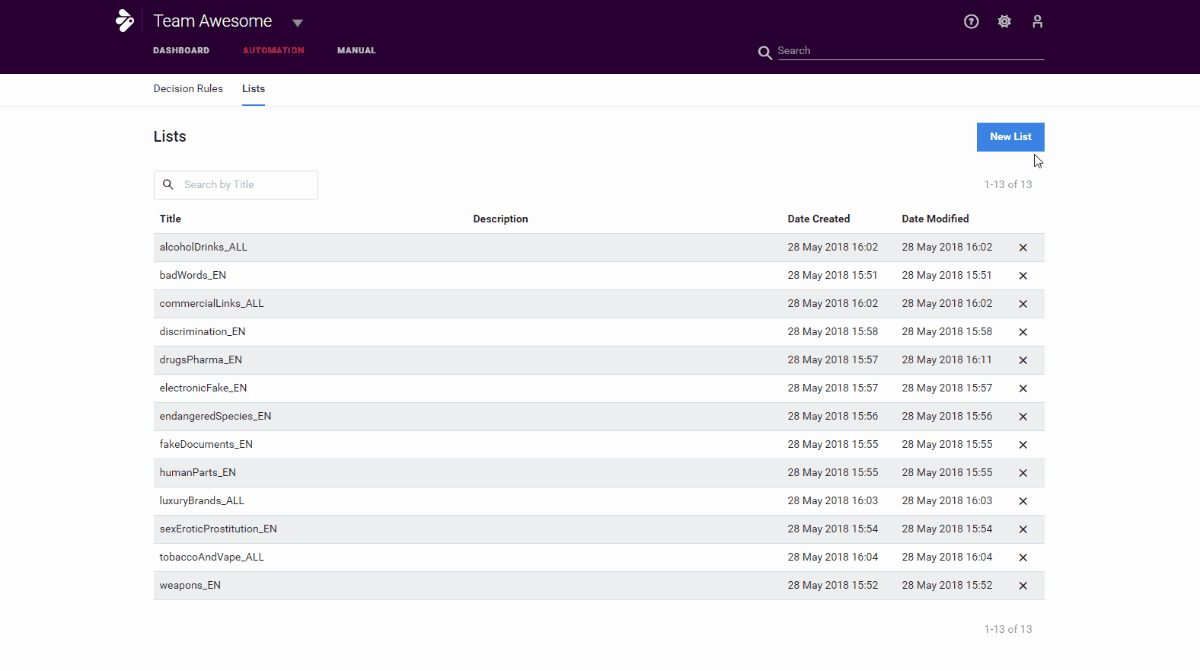
Create a rule that acts whenever an IP from that list is detected
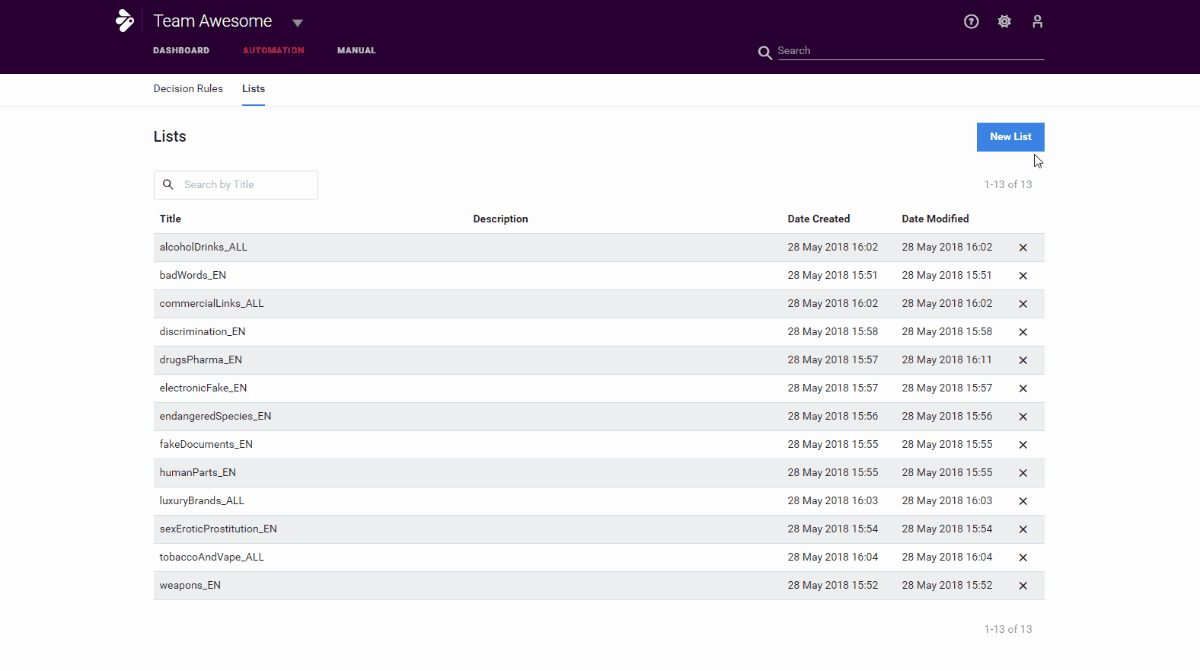
When moderating hover over the IP to make the quick add to list-icon appear and click if you want to add it to a list. You can choose any list you have. In this case, we’ll add it to the Scam_IP list.
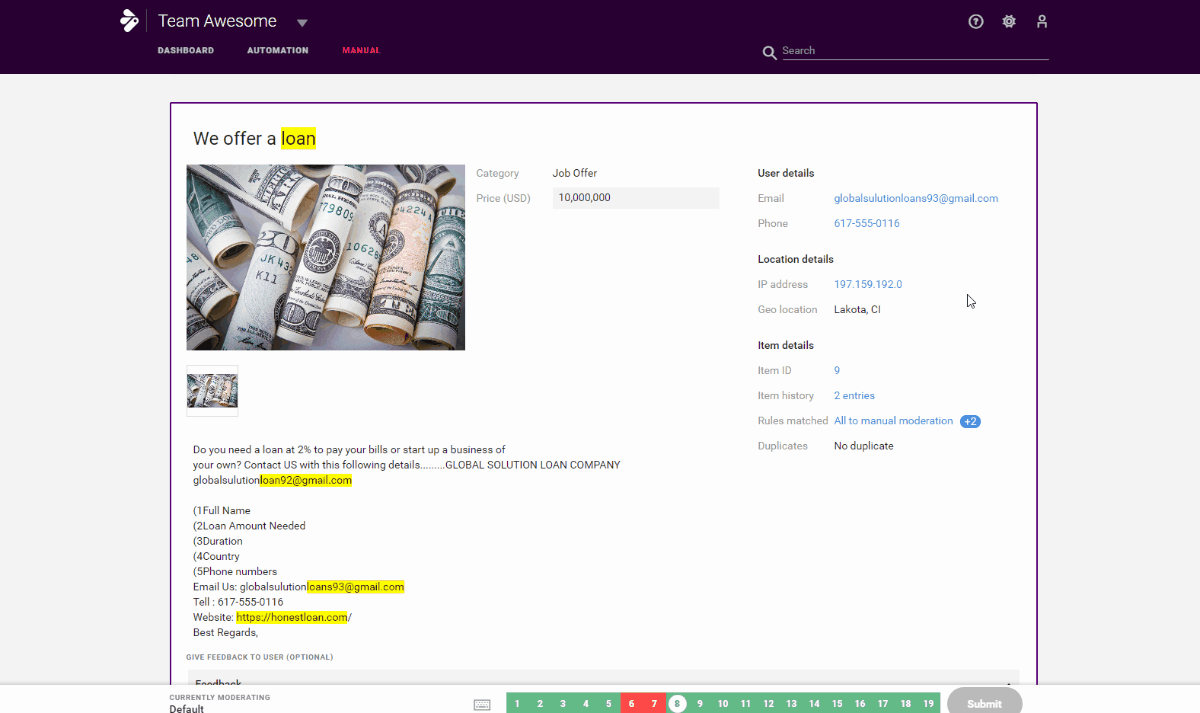
Quick add to list works with the following standard field values:
- Item ID
- UserID
- Email address
- Phone number
- IP address
The quick add to list feature is just one of many small “quality of life” improvements we’re building into Implio. The goal is to continue offering our users the most efficient content moderation platform on the market.