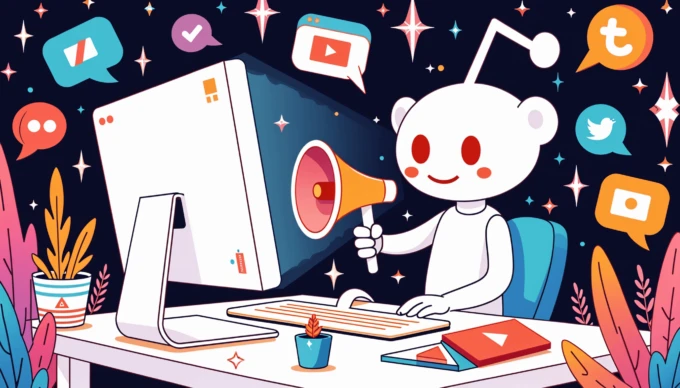Contents
Trust and safety are two critical components of the user experience (UX) design. A user’s trust in a product or service can be a make-or-break factor in their decision to engage with it. Conversely, a lack of safety can result in users avoiding a product altogether. The designer’s job is to balance these concerns in the design process and create trustworthy and safe user experiences.

What is trust in UX design?
Trust in UX design refers to a user’s confidence in the product, service, or brand. Including clear and consistent communication, privacy protection, and reliability can build trust. The goal is to create a sense of security for the user and help them feel comfortable using the product.
Why is trust important in UX design?
Trust is crucial in UX design because it impacts user behavior. Confident users are likelier to engage, share personal information, and make purchases. A lack of trust can lead to users avoiding the product and looking for alternatives.
This is why designers must prioritize trust in their designs.
What is safety in UX design?
In UX design, safety means users can use a product or service without worrying about harm. This includes protecting privacy, securing transactions, and giving users control. The goal is to create experiences that prevent harm and make users feel safe using the product.
Why is safety important in UX design?
Safety impacts user behavior and satisfaction with the product. There’s no surprise that whenever users feel safe, their engagement increases.
But, a lack of safety can lead to users avoiding the product and looking for alternatives.
This is why designers must prioritize safety in their designs.
Challenges incorporating Trust and Safety into UX design
- Balancing User Convenience with Security: One of the biggest challenges in UX design is finding the right balance between convenience and security. Too much security can make the user experience cumbersome. While too little can compromise user safety. One example of a company that balances comfort and security in its app or website is Apple.
Apple has implemented many security measures to protect its users’ data. Look at features like Touch ID and Face ID for device unlocking, logging into their Apple account, and encrypted backups for their devices. At the same time, Apple has also made these security measures easy and convenient to use - Staying Up to Date with the Latest Security Measures: The threat landscape constantly changes. Designers and product owners need to be aware of threats and best practices to ensure the trust and safety of their users. You don’t need to be an expert, but a bird’s eye view of knowledge can go a long way.
- Addressing Privacy Concerns: Privacy is a growing concern for users. Designers and product owners who collect personal information must consider how it’s used. This requires designers to understand privacy laws and regulations. And then incorporate these considerations into their designs.
- Creating User-Friendly Security Features: Creating user-friendly security features is a challenge. Designers must balance creating secure experiences while making them accessible and easy to understand. This involves designing security features that are intuitive and easy to use. To achieve this, designers must include users in the design process and gather feedback. This will help ensure the security features are practical and easy to use.

Tips for incorporating trust and safety into UX design
- Make Security and Privacy a Priority: Security and privacy should be top priorities in any UX design project. This means incorporating measures to protect user data and prevent unauthorized access to sensitive information. Encryption and other security measures protect and communicate user data, so users feel confident that their information is secure.
- Incorporate User Feedback: Incorporating user feedback into the design process helps identify issues early, meaning you can quickly make changes to improve the user experience. There are several ways you can do this, but keep it simple. Try user testing, collecting survey feedback, or using analytics to track usage patterns. Seek and incorporate user feedback so your product remains relevant, trustworthy, and safe.
- Implement User-Friendly Security Features: Security features should be user-friendly and accessible to all users. This includes secure login systems, password protection, and data encryption. Just because the tech behind the feature is complex does not mean the user interaction has to be.
- Foster a Culture of Trust and Safety: Companies must take a multi-faceted approach to create digital products for marketplaces and the sharing economy. This will involve both design and organizational practices. They should be transparent about the data they collect, how they use it, and who has access to it. This will help to build trust with users and reduce anxiety around data privacy.
- Continuously Evaluate and Improve: This is somewhat repetitive, but always test and improve your product. That way, you can guarantee that it’s trustworthy and safe. Make this a recurring task in your product backlog. If you do, these tests don’t have to be so cumbersome, and you will feel agile and nimble as a team. But if you save this for a once-a-year thing, the project will most likely go straight to the bin. No one has time for those tasks. No one.
Improve conversions with trust and good UX
Incorporating trust and safety into UX design can significantly impact the user’s perception of a platform and willingness to engage.
We have all been there. Just as we think we are ready to press that button, we go, “Oh, hang on a minute…” It’s safe to say that the UX design hindered an action on the website. Instead, take the user by their hand. A user-centered approach helps tailor products to meet users’ needs and expectations, making them feel valued and understood.
Using Lean UX to enhance user trust and safety
Lean UX is a design method that emphasizes rapid experimentation and iteration to validate design assumptions and improve the user experience quickly. Apply this approach to designing trust and safety in user experiences.
To incorporate lean UX into trust and safety design, test and refine security and privacy features. Conduct user research to understand concerns, inform the design, and test and iterate until it meets user needs. The designers may then test and iterate on the design, incorporating user feedback and continuously refining the experience until it meets the target audience’s needs.
The benefits of Lean UX
The benefit of using a lean UX approach is that it allows designers to validate their design assumptions. And, in turn, make iterative improvements to the user experience. This approach helps to ensure that the trust and safety features in a user experience are well-designed. And not only that, but the features will also be super user-friendly. These are the ingredients to really boost that user trust we all crave.
This approach excels when you need to validate design assumptions quickly and iterate on the design based on user feedback.
For example, suppose you are designing a new feature that requires users to enter sensitive information, such as their financial information. In that case, ensuring the feature is secure and user-friendly is important. In a situation like this, a lean UX approach would involve conducting user research to understand user concerns about privacy and security and then using that information to inform the feature’s design.
You could test the feature with a small group of users and iterate on the design based on their feedback. This process could be repeated until the feature meets the target audience’s needs.
Lean UX in action: Improving trust and safety at Airbnb and Dropbox
Airbnb
Airbnb has long been a leader in applying lean UX principles. They use a data-driven, iterative approach to design to improve their product and user experience.
One example of this is in the development of their search and discovery experience. Recognizing the importance of helping users find the correct listings, Airbnb used a lean UX approach to optimize their “search and discovery experience.”
They started by creating rapid prototypes of different search and discovery experiences. They then tested them with real users to gather feedback.
Through a series of user tests and iterations, they identified areas for improvement. And quickly apply changes to the search and discovery experience. They continued to iterate and improve the experience, using data and user feedback to inform their design decisions.
This rapid iteration has allowed Airbnb to create a compelling and user-friendly experience. This has helped to increase user engagement and satisfaction and has been a critical factor in the success of their platform.
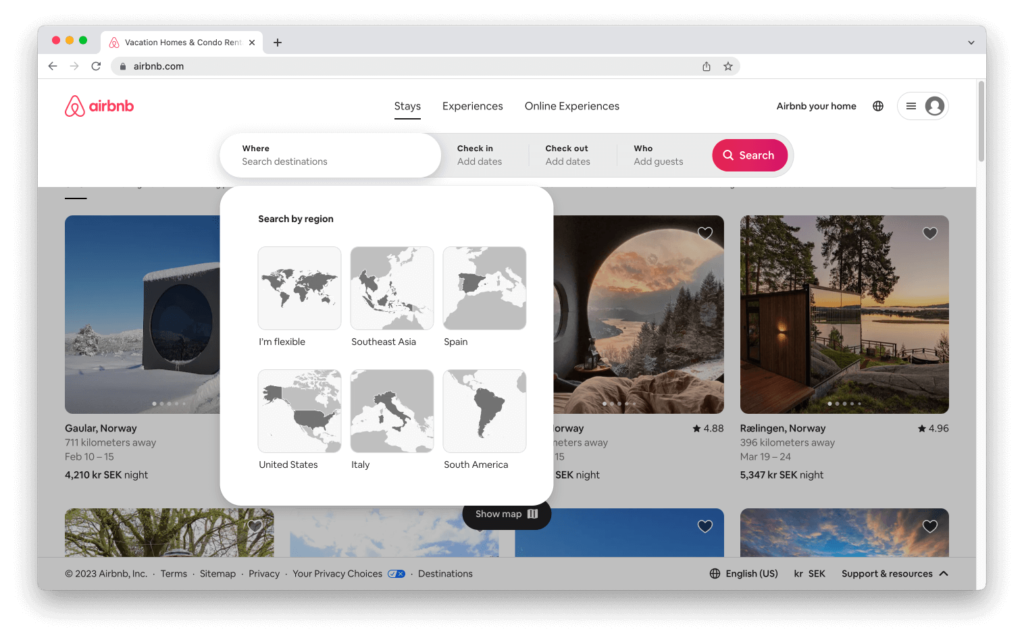
Dropbox
Dropbox has effectively used lean UX principles to improve the user experience of its product. One example is its onboarding process.
Traditionally, onboarding new users is time-consuming and complex, involving many steps and information. Dropbox recognized that a streamlined onboarding process would be critical to the success of its product. They simply wanted to help users get up and running quickly.
To optimize its onboarding process, Dropbox used a lean UX approach. They created a simple, straightforward onboarding flow and tested it with real users. Through a series of user tests and iterations, they identified areas for improvement and made changes to the onboarding process.
With user feedback and design iteration, Dropbox created a highly effective onboarding flow. That helped users quickly and easily get started with the service. This not only improved the user experience but also led to increased user engagement and satisfaction.
You can read more about the lean UX approach and its benefits in the book “Lean UX: Applying Lean Principles to Improve User Experience” by Jeff Gothelf and Josh Seiden.
Designing for user-generated content
Designing for user-generated content (UGC) requires a deep understanding of trust and safety. Why? Well, because you’re asking the users to provide their own content for others to consume. Create a safe and trustworthy environment for the content’s creators and consumers. While ensuring that user-generated content remains accessible and engaging.
Here are a few tips for designers to think about trust and safety when designing for user-generated content:
- Clearly define community guidelines to create a safe and trustworthy user environment. These guidelines can reduce inappropriate content and promote a positive experience. Make sure users can easily access them.
- Incorporate content moderation to filter out inappropriate content and protect users from harm. Be sure to flag blocks of your designs where you suspect content moderation will benefit the user experience.
- Design for positive user behavior by incorporating features such as community ratings and feedback mechanisms. Provide resources to help users resolve conflicts.
- Provide user controls. This includes privacy settings, content blocking, and customization options. This promotes trust and safety by giving users control over their content and interactions.
- Assess and update your UX design regularly to address new challenges and maintain a safe and trustworthy user environment. Keep documentation for team members.
Summary and key takeaways
Do you want users to feel safe and cozy while using your product? Trust and safety are key ingredients to making it happen! But don’t forget: you also need to balance security and convenience. It’s like trying to stay fit while eating pizza—not easy, but doable.
Remember: focus on privacy, clear communication, and user-friendly security features. Create an experience that users can rely on. That way, you’ll build trust and promote overall satisfaction.
If you need someone to talk to about this, we’re always available for a quick chat—no strings attached.
Ahem… tap, tap… is this thing on? 🎙️
We’re Besedo and we provide content moderation tools and services to companies all over the world. Often behind the scenes.
Want to learn more? Check out our homepage and use cases.
And above all, don’t hesitate to contact us if you have questions or want a demo.