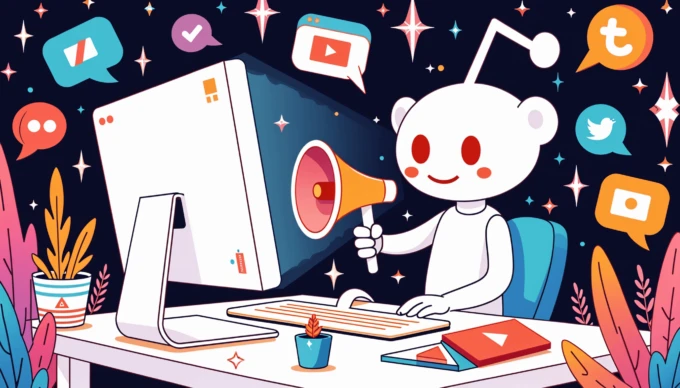Contents
SEO expert Oliver Winberg gives advice on how to rank in Google and acquire more organic traffic in a webinar about Online marketplace SEO.
We live in the world of search engines. There are 66 000 searches on Google every second, that’s almost 238M searches per hour. That is a lot of potential traffic from search engines, and companies are constantly competing to rank number 1. To win the audience.
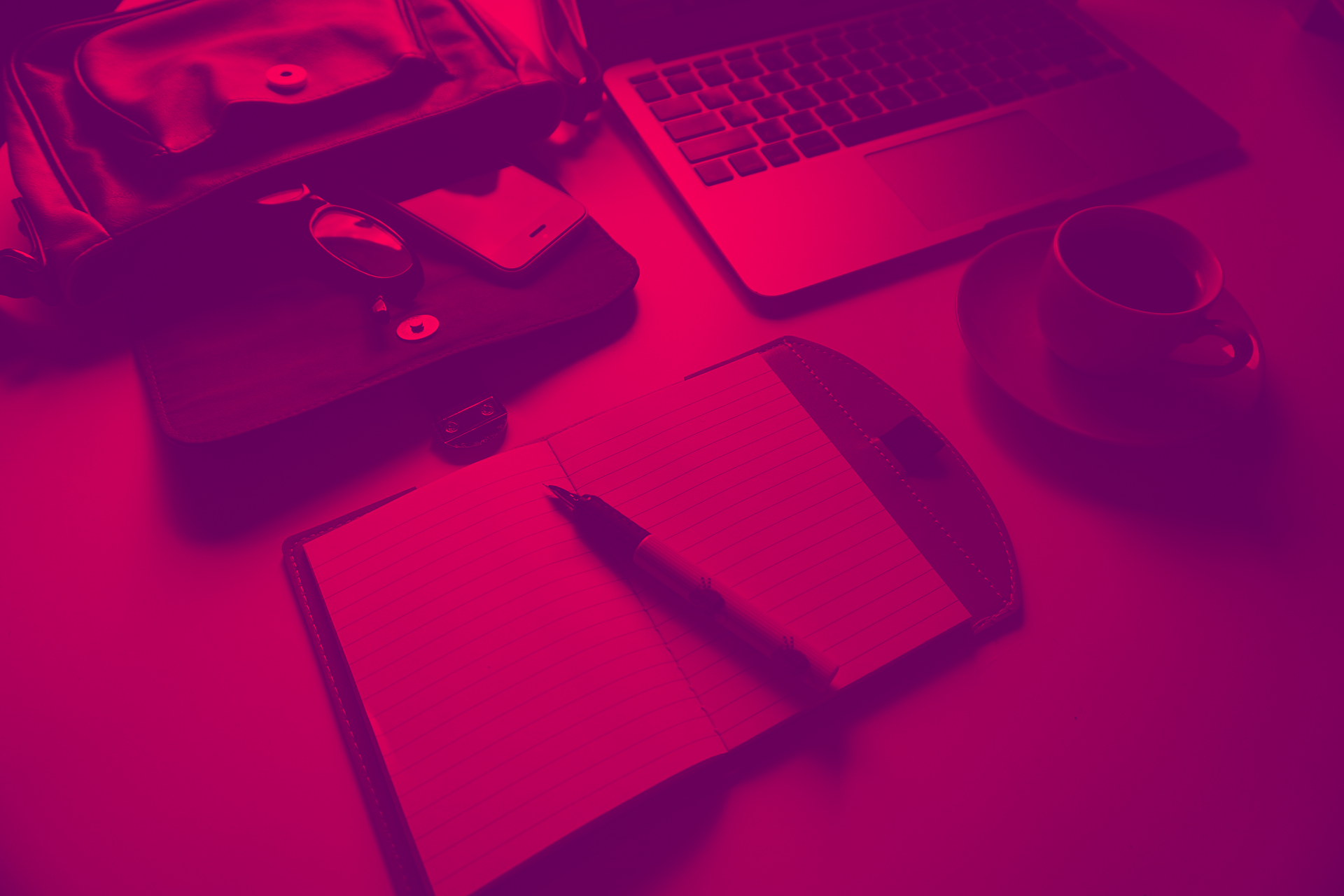
How do you outplay your competition?
There are many SEO guides and checklists available online. However, most of them are very generic and not specific to online marketplaces and the challenges of running one.
On April 26th, we had the opportunity to host a webinar together with Oliver Winberg, former SEO Manager at Junk Mail Media Group, and pick his brain on how to work with SEO for online marketplaces successfully.
During the webinar, Oliver gave insights and actionable tips on how online marketplaces can optimize their SEO actions. We had a very engaged audience with many great questions, so many in fact that we ran out of time and didn’t manage to answer them all during the live session.
Oliver has been kind enough to answer all questions submitted, and you’ll find the questions and answers about online marketplace SEO further down this page.
But first, make sure to watch the webinar. Here is the full recording:
SEO for online marketplaces Q&A
Q: What is your preferred online tool for keyword tracking? How much do you trust Search Console?
Oliver: My favorite way of tracking keywords is using MOZ. I like their interface and dashboard design. MOZ is not the least costly, but I trust their data. But honestly, that is just my opinion. There are at dozens of other good keyword(KW) tracking tools out there and the standards of these tools are changing all the time.
If you are not tracking keywords today, you will probably have to start by tracking a few thousand keywords at least. In that case, you should pick the tool that can get you started quickly, and then put some time over the next few months to properly research the options out there and switch to what makes sense to you.
Regarding Search Console, I have no reason not to trust their data. That data is coming directly from Google and has to be included in your SEO toolset. However, it will only tell you what KWs you are already ranking for, and a lot of it will probably be brand related phrases. It’s good to know where you stand, but you will need a 3rd party tool to help you understand the potential that is out there and especially one that can give you some insight into your competitors’ actions. For this, I like Search Metrics, but again do the research and find the toolset that works for you and your objectives.
Q: Google is moving towards mobile first indexing. Is AMP the perfect solution to this to make pages mobile friendly?
Oliver: Google has some great guidelines for Best Practices for mobile-first indexing.
In summary, it will be best to have a core mobile-friendly version of every page, which must include the same content as your desktop pages. Some of the navigation elements may be too cumbersome to include in the mobile version, but the important content/keywords must be there plus the most critical links. Using responsive web dev will be your most effective means of managing these pages over the long term.
Keep in mind that Mobile Friendly also means that pages must load quickly – aim for max 1s. You should only use AMP if is not practical to meet the development timelines to achieve mobile-friendly pages quickly. In my experience, it has always been a better strategy to develop mobile-friendly versions of your core site, and then use AMP plugins to achieve the mobile-friendly version of blog content on a Wordpress site – or other similar plugs for Joomla, Wix, etc sites.
Q: More and more users post their ads from mobile devices, and those ads have less and less text. Do you have any idea on how to solve that?
Oliver: Agreed, that is a growing concern. I think this can be offset to some extent by having more granular classifications and making sure the keywords that are relevant to the bottom-most categories are included in the adverts metadata (mainly the page title and meta description).
My experience with mobile ad entry is that users are not as adverse to drilling down a few layers of category selection as they are they are too typing on mobile. Make sure that you allow a user to include a unique title or item description and use that when it’s available, as some users will understand that this will help their items selling faster. Include that in your help info about how to sell an item more quickly. But cater for the average user by having as much as possible selectable by dropdowns or checkboxes. Test that continuously. e.g. Do more users complete color via dropdown lists or do they prefer checkboxes.
I’m hoping though that image recognition technology evolves fast enough so that machine interpreted descriptions can be substituted for advertiser input text. This is a great example of why it’s important to keep innovating.
Q: What to do with expired ads?
Oliver: This is dependent on the type of content/portal. When the content can be classified down to a very fine level, such as is the case with cars, then it makes sense in my opinion to (301) redirect the expired ads to the relevant category landing page.
In the case of content, that is more uniquely identified by the user-generated ad title and description it will be more effective to build an archive of the expired ads with dynamically generated links back to the latest content (ads) received in the relevant category. This will keep the expired ad URLs indexed by search engines and will give the search engines another way to discover the new content.
This archived content must be supported by links in your navigation to an index of all archived content. It must be possible for regular users to reach your archives from your core site’s navigation. It won’t need to be a highlighted link, but that content must be present in a way that will be useful to regular human users. Each archived advert must be clearly labeled as ‘expired’ and the advertiser’s contact details should be hidden to avoid connecting active buyers to inactive sellers.
In a generalist marketplace, it may be necessary to employ different expired content strategies based on the nature of specific categories. The bottom line is that the more pages on your site that are indexable by search engines, the wider your pool of content that draws traffic and generates conversions will be.
Q: Do you have any favorite keyword research tool?
Oliver: When starting a new Keyword Research project these are first 3 tools I will always make use of (currently):
Google’s AdWords Planner is brilliant because it is drawing data from the ‘source’, based on what real humans are searching for now. MOZ and Ubersuggest are good in my opinion but can be replaced or supplemented by numerous other tools that exist in the market, which could be more relevant to your location or industry.
Pay attention to the SEO chatter in your area and industry and go with the tools mentioned in those channels. When time allows and especially when you are looking to draw traffic from the fringe of user search, include sources like Google Trends and even Google’s search suggestions from Google search engine.
Q: At how granular a level should you create categories for keywords? iPhone makes sense, but what about more obscure tech such as VR helmets that may have a narrower user base?
Oliver: In this case, it’s important to define how you as a marketplace define the difference between a category and a facet. Categories will include subcategories for this purpose.
In my opinion categories and sub-categories is a compulsory selection that a user must make to either post an advert or when browsing to find the item or service she wants. Facets, on the other hand, are optional, but could be used to get a better result for the buyer and seller.
This difference between a category and facet is best defined by the research you do in your market.
Let’s use iPhones as an example. iPhones are a type of mobile phone and therefore usually a subcategory of mobile phones. Users will be searching in Google for ‘iPhones for sale’.
iPhone 6, 6Plus, etc. are all well-defined and common subsets of iPhones, but would it make sense to include them as sub-categories? If your keyword research shows that there are significant numbers of users that are looking for ‘iPhone 6 plus’ for sale, then it does make sense to add iPhone 6 Plus as a subcategory of the iPhone category. This is also where it gets fun. We know Apple will release a new iPhone model during early autumn. To attract these searches, you may want to add an ‘iPhone Z for sale’ category, at least as a temporary category that could be merged (301’ed) back to the main iPhone category after the launch.
In other words, everything you do needs to be backed by good research – with some room for experimentation – in order to get the best results from SEO.
The same principles can be applied to VR Headset. Is there a specific brand or model that stands out in your market for which there is good search volume then add the relevant sub-categories. If not, then include that data in your facets.
There is no generic magic answer to this question. Significant numbers are all relevant to your niche. But the answer will be there when you have right data. If the numbers interest you and you think that the searchers are serious enough to generate conversions, then create the categories.
Q: How many hours should you expect to spend on SEO optimization to see results?
Oliver: SEO is a very broad topic and will have an impact on every aspect of your portal. It has to be a long-term, ongoing commitment. Every person in your organization must be thinking about what will work best for SEO, which now also includes the User Experience. You can’t put a time to this. But rather make sure everyone in your teams makes the SEO of your portal their top priority. Doing things the search engine friendly way must become second nature to your team and executed as part of their regular function.
It will be easier to quantify the time your team will need training in order to get to this level. An hour a week for the next month in a dedicated training program should be enough to get your team’s attention and get started with this thinking.
Specific SEO related tasks, such as the Keyword Research and optimizing your category structures, can also be divided into time slots. But even these are an ongoing commitment that will need chunks of time continuously to stay on top of your game.
The time that it will take to see results will vary depending on the task and the optimizations that have already been done. Probably my biggest learning over the years has been to make sure you have the right measurements in place. Take the time to get this right up front and you should see the impact of your SEO efforts quickly, within days when optimizations are onsite.
Q: Should you edit user-generated content (titles for instance) to optimize the content?
Oliver: The short answer to this, in my opinion, is No!
Moderation is crucial to help identify duplicate content and fraudulent content. But changing your user’s wording is bad for trust, and misspelling etc. that your users may contribute will all be great for SEO.
Some additional moderation may be necessary to correct the category and/or region selection but mostly there is no need for you to proofread content – unless that is the feature that makes your marketplace unique.
Q: When it comes to short and long keywords, where would you place and focus on each?
Oliver: The short tail is not as significant as it was a few years ago. Users are generally using more natural speech in their searching, which means that long tail keywords are growing.
You will need to subdivide the keyword suggestion that you find in your research into those that will make sense for categories, those that will better match faceted results, those that that will work for created content and finally those that should be covered by your user-generated content.
Your most significant traffic should be directed to your category landing pages, and the keywords that are needed to optimize those structures should, therefore, have your focus.
Q: What about optimizing for Image search? One piece of advice around image optimization is to “Name your images descriptively and in plain language”. But with users uploading the images how is that done in a good way?
Oliver: Images are often the last items on your site to get SEO attention, and yes, it is hard to get conversions from image searches – today. But as more users make use of reverse image search feature, i.e. uploading images to either a search engine or your site, you will find more of these searchers convert. Although even today a search for images by Google users, and in other search engines, will bring in traffic volumes to your site.
The general SEO work that you do will already have an impact on the image results, but the two more important SEO features you need to focus on for image optimization is the Alt Text tag and the image file names. Mobile phones and digital cameras will normally generate generic files which are meaningless to a search engine. These file names are in your control as the image is uploaded and can be turned into much more meaningful file names by including a few words on the ad title, category, and region and then make the filename unique with a combination of time and ad ID.
The Alt tag text is the text that displayed on a webpage if the image fails to load and is a key description of the image that a search engine will attempt to interpret together with the file name. Ideally, the Alt text will be completed by the user. But we know that this is an impractical wish. Give the user the option to complete at least one option image description per batch of images that are uploaded. But when this is not done, fall back again to a combination of the ad title, description, category, and region to build dynamic Alt tags.
When more than one image is used, add the image sequence number to better uniquely identify the specific image, or build an algorithm that will use different advert structure to better uniquely identify subsequent images. The user will likely select one image to be the lead images, and it’s this image that must be given the cleanest (first) file name and alt text. Again, image recognition tech will catch up with these demands for optimized alt tags per image. But till then this is another aspect of SEO that needs experimentation.
Q: How do you make sure that UGC gets properly indexed by Google?
Oliver: Google’s requirement is to have a unique URLs for every piece of unique content. Sounds obvious but one of the most common issues I have come across is that it can be possible to reach the same ad page, i.e. your bike, using multiple URLs that will return the exact same content. That could be OK as long as a unique canonical URL is referenced in each of those versions of the URL.
Even a parameter in a URL will make Google believe the URLs are different and therefore the content. eg www.mystuffforsake.com/yourbike-101.htm?q=bike will be indexed separately to www.mystuffforsake.com/yourbike-101.htm and must, therefore, include a canonical (link rel=”canonical”) pointing pack to www.mystuffforsake.com/yourbike-101.htm.
Duplicate content and fraudulent should be cleared from your content pool, though not necessarily before the content is indexed. If this content is indexed before being moderated, make sure that you have the right 301 structures in place to handle this inactive content – or even allow this content to return a properly structured 404 (not found) page.
But having each piece of content, i.e. advert, on its own URL is the single most important aspect of allowing Google or any other search engine to index your content in an efficient way. Also, make sure to include these URLs in your sitemap file and ensure that users or Google will find new content on your site where it is expected.
Q: Finally, a question for the near future. With more and more people turning to voice interfaces, how will that impact SEO for marketplaces? How can I optimize my site for voice?
Oliver: It’s still very early to make a prediction on this tech mainly as we don’t have sufficient data yet on which to base the predictions. But I don’t think much will change. Users are already using more natural language in their search terms, so the occurrence of this will probably only increase as result. Also, voice devices are not typically programmed to deliver more than one search result, but users are already becoming accustomed to this in terms of the current featured snippet’ in the Google results.
It will take time for the impact of these trends to be felt by site owners. But the owners of marketplaces should already now make sure that their sites are keeping pace with the trends by investing in the new tech and skills needed.