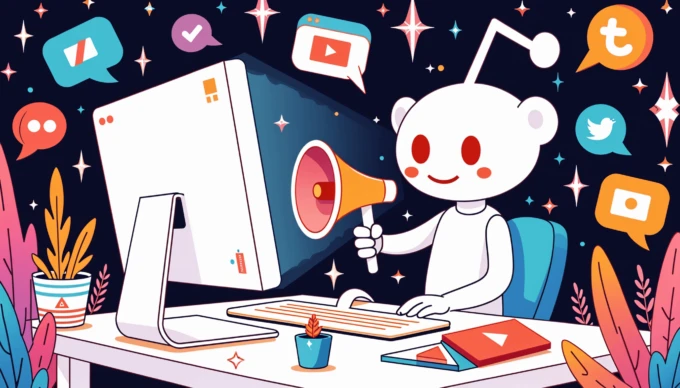Contents
Working with user-generated content moderation is not an easy task. Moderators need to be able to spot the slightest details to find fraud, scams or counterfeits etc. Therefore, it’s important to provide your manual workforce with the best possible conditions to work efficiently. To help simplify work for both you and your moderators, we now introduce multiple queues in our all-in-one content moderation tool, Implio. This new feature will help you streamline your manual moderation setup and the day-to-day work for your moderators.

How do multiple queues help my site?
We’ve implemented multiple queues to be as flexible as possible. This means that you can decide how many different queues to create, edit their function and names, or delete them whenever you want. Make sure to customize your queues to make the daily operation work as smooth as possible.
There are numerous ways multiple queues can be of use to your online marketplace. One way is to create a queue per language supported by your site. Utilize geolocation, available in Implio, to ensure that content is automatically placed in the correct queue, making it easier for your moderation teams to specialize and work with one language only.
This use of multiple queues is very valuable to multi-language marketplaces, but our new Implio feature can also help marketplaces who only support one language. Multiple queues can, for instance, be set up to automatically sort content based on price, category or risk and funnel it into different queues allowing you to direct it to specific expert teams or agents.
You can also create queues for items which are time sensitive and needs a shorter SLA, for example, funnel flagged content or new users to individual queues.
In Implio, we always have two predetermined queues, one default queue and one escalated queue. Your moderators can easily select which queue to work in from the manual interface. When working in a specific queue, your moderators can escalate an item to a supervisor at any time or send the item to another queue.
Multiple queues help you enable specialized moderation teams, which will simplify your moderators’ day-to-day work and make your overall moderation setup more effective.
How does it work?
Begin with creating a new queue in Implio. Then navigate to automation and create a new rule. Set the rule to send matching content to the correct queue that you just created. Here’s how a language queue set up looks like:
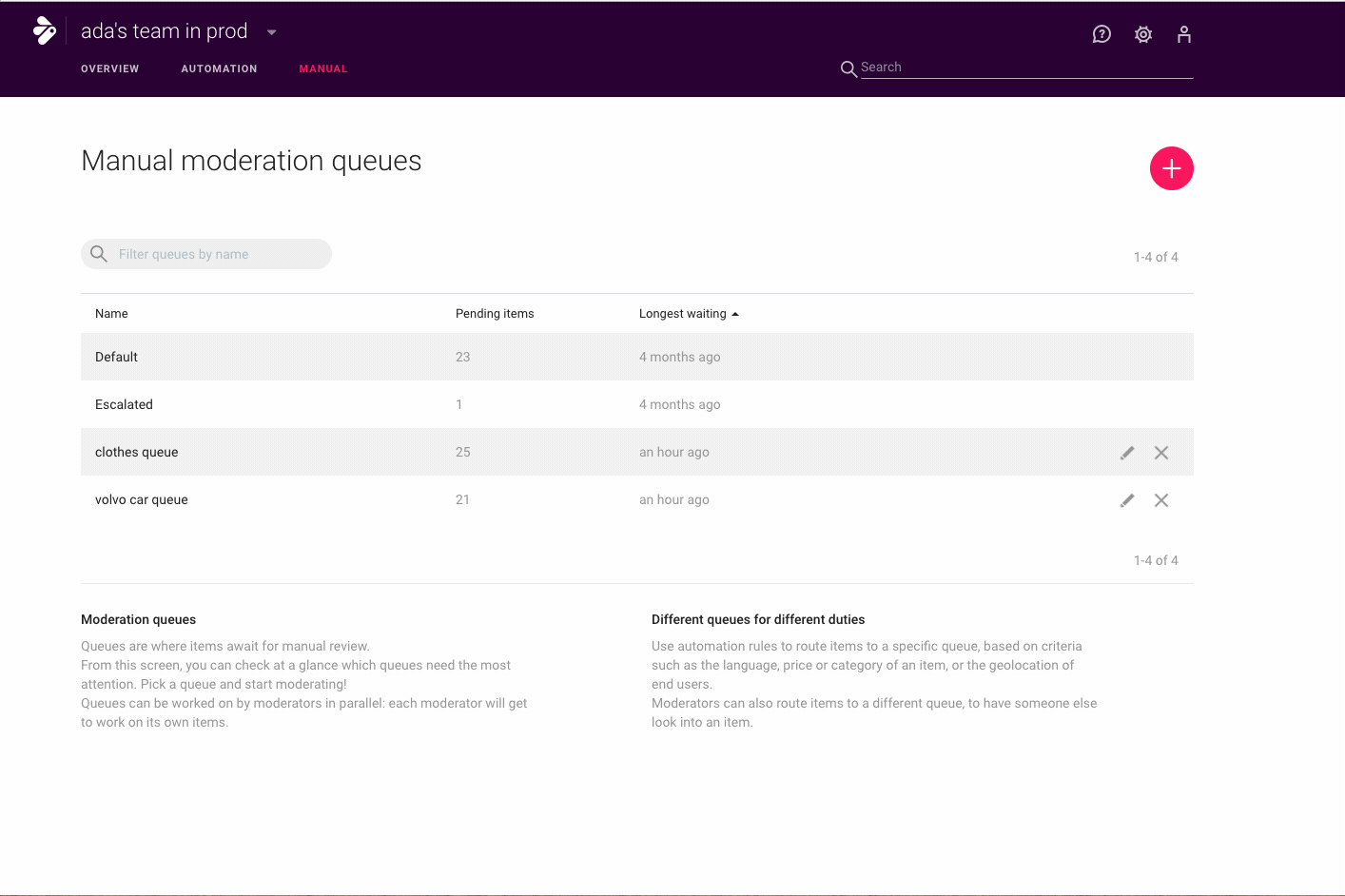
Try it out yourself.
Create your very own account in Implio, it’s free to use up to 10.000 items per month. Follow the steps above to set up your unique queue. Make sure to use the CSV importer to test multiple queues and all the other features available in Implio with your very own data.
If you want to learn more about multiple queues and Implio, get in touch with one of our content moderation experts.