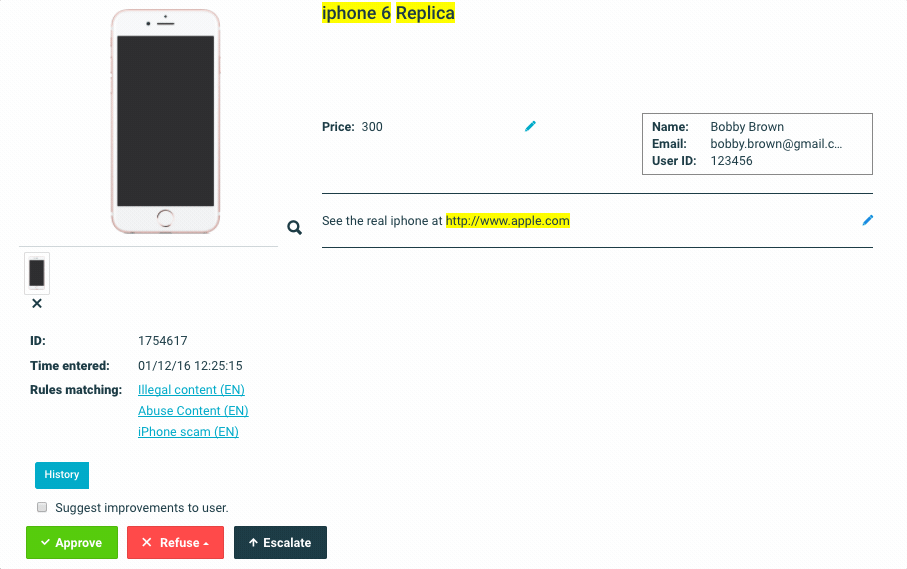Contents
The Implio Product Team is happy to announce yet another feature, this time for the manual review panel: an easy-to-view summary of the automation rules that has matched with a certain job.
What’s New?
In the manual review panel you will now see the rules which were matched with the job. Click the rules to get more details and edit the rules directly.
How Will This Help You?
- It enables moderators to efficiently analyze the keywords that the automation rules detected and hence take even faster and more informed decisions
- It will help you understand what effect certain rules have on your content by visualizing the matching rules directly on the screen.
- It allows you to improve rules and lists by directly accessing them from the job view.
- Read more about Verifying Automation Rules in our Knowledge Base.
More Usability Improvements to Come
This new feature is a part of a bigger set of improvements, developed in collaboration with our moderation teams to give you the best possible moderation experience. As always: made by moderators for moderators.
What do you think of this new feature? Do you have any requests, ideas or feedback? We love to hear from you at: hi@besedo.com
Related articles
See allSee all articlesThis is Besedo
Global, full-service leader in content moderation
We provide automated and manual moderation for online marketplaces, online dating, sharing economy, gaming, communities and social media.